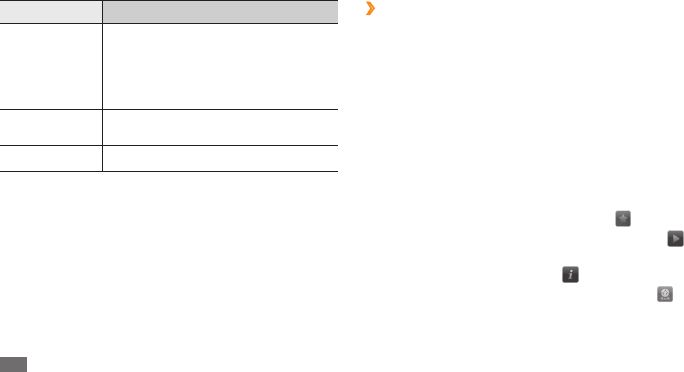
Entertainment
66
›
View a photo
In Menu mode, select
1
Media browser.
To change the view mode, select View by
→
an option.
Select a photo (with no play icon) to view.
2
While viewing a photo, use the following options:
To view more photos, scroll left or right or tilt the device
•
left or right.
To zoom in, place two ngers on the screen and spread
•
them apart (move your ngers closer together to zoom
out). To exit the zoom mode, select Real size.
To set the photo as your favourites, select
• .
To start a slideshow with photos and videos, select
• .
Tap the screen to stop the slideshow.
To view the photo details, select
• .
To register faces of the photo to data base, select
• .
To sort photos by the face, select Media browser
→
View by
→
Person
→
a face.
Option Function
Send via
Send the video to others via
multimedia message, email, or the
Bluetooth wireless feature. You
can also send the video to a DLNA-
enabled device using AllShare.
Upload to Web
Post the video to a community
website or blog.
Details View the details of the video.
Media browser
Learn to view photos and play videos saved in your
device's memory and memory card.


















