38
Customise camera settings
While using the camera, select → to
access the following settings:
While using the camcorder, select → to
access the following settings:
Listen to music
Learn how to listen to music via the music
player.
Add music files to your device
Start by adding files to your device or memory
card:
• Download from the wireless web.
Video quality
Adjust the quality of your video
clips
Adjustment
Adjust contrast, saturation,
and sharpness
Setting Function
Guidelines Display the guidelines
Review
Set the camera to switch to
the preview screen after
capturing photos
GPS
connection
Set the camera to record
GPS information to images
Shutter sound
Select a sound to
accompany the shutter action
Storage
Select a memory location to
store new images
Option Function
Setting Function
Guidelines Display the guidelines
Recording
Sound
Select a sound to
accompany the shutter action
Audio
recording
Turn the audio on or off
Storage
Select a memory location to
store new video clips