42
Personalise a profile
1. In Menu mode, select Settings →
Personal
→ Profiles.
2. Select Options → Personalise.
3. Change the settings as desired.
4. When you are finished personalising the
profile, select Back.
Select a theme for the display
1. In Menu mode, select Settings →
Personal
→ Themes.
2. Select a category:
• General - choose a skin for your display.
• Menu - choose a layout of the display.
• Home scr. theme - choose a theme for
Standby mode.
• Wallpaper - choose a background
image for Standby mode.
• Call image - choose an image for
incoming calls.
3. Select a theme or an image and select
Back.
Activate the motion sensor
Your device features a motion sensor that
recognises the movement and direction of your
device.
1. In Menu mode, select Settings → Phone
→ Sensor settings.
2. Select Sensors to activate the sensor.
3. Select Motion settings and select a
sensor option.
• Silencing calls - mute the ringtone
when you place
the device face down.
• Snoozing alarms - snooze alarms when
you place the device face down.
• Auto-rotate display - change the
screen orientation when you rotate the
device.
4. Select OK.