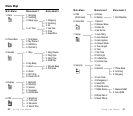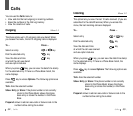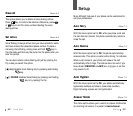Calculator Menu 5-3
Using this feature, you can use the phone as a calculator.
The calculator provides the basic arithmetic functions:
addition, subtraction, multiplication and division.
Using the Calculator
1. Enter the first number using the numeric keys.
2. Press a navigation key until the required arithmetic symbol
appears: + (add), - (subtract), x (multiply), / (divide).
3. Enter the second number.
4. To calculate the result, press key.
5. Repeat steps 1 to 4 as many times as required.
Note: To erase any mistakes and clear the display, press
key.
World Time Menu 5-4
This option allows you to check the current time for 24 major
cities around the world, by using the navigation keys.
The screen shows the:
• City name
• Current date and time
Note: A one hour difference from current time at destination
may occur due to daylight saving time.
47
PIM
46
PIM
To Do List Menu 5-2
This feature allows you to draw up a list of tasks to be done.
Creating the To Do List
1. Enter a task.
Note: You can enter up to 32 characters. For further details
on how to enter characters, see page 38.
2. Press key two times and enter a desired due date for
the task.
3. Press key.
Editing the To Do List
If a task is already defined in the To Do List, it is displayed
when you select the To Do List menu option (5-2). Press
key to edit the content.
The following options are available.
Edit: allows you to edit the task.
Add: allows you to add another task.
Del: allows you to delete the task.
Select an option, and press key. Then follow the
window prompt.
OK/
OK/
OK/
MENU