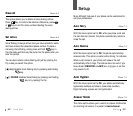Service Light Menu 7-8
The SVC Light option allows you to select whether or not the
service light in the top right-hand corner of the phone is used.
See the phone layout on page 8.
The following options are available.
OFF: the service light is not used.
ON: blinks green to indicate phone is on and in a service area.
Flashes red to indicate incoming call or message, alarm, or
reminder.
In Data/Fax Menu 7-9
To receive data or fax through the phone, you have to set this
option to Incoming Data Only or Incoming Fax Only.
When you want to use the phone for a normal voice call, set
to Off: Voice Call Only.
The following options are available:
Off: Voice Call Only: receives a call.
Incoming Data Only: receives data.
Incoming Fax Only: receives fax.
terminal bps Menu 7-0
When using PC, PDA, or Palm Top, you can select the data
transmission speed with this menu. If you are using PC Link,
select AUTO or 19200 bps. If you are using MDR, select
115200 bps.
55
Setup
54
Setup
The following options are available:
Open=Answer: The phone answers when you open the fold-
er.
AnyKey=Answer: The phone answers when you press any
key except key.
Send=Answer: The phone answers when you press
key.
Tone Length Menu 7-5
Some phones you call can recognize only longer tones. You
may have to change the length to LONG for some calls. When
calling a paging system, your phone should be in the SHORT
mode.
Tone Menu 7-6
Release Tone: You can set your phone to sound the release
tone when a call is disconnected or dropped.
Connect Tone: You can set your phone to sound the connect
tone when your call is connected to the
system.
Set Time Menu 7-7
The option enables you to set the current date and time. Enter
the time and date.
The current time, if set, displays. The month, day, hour and
minute must be entered with 2 digits. The year requires all
four digits. If you do not input the time or you input the wrong
time, Invalid Time displays.