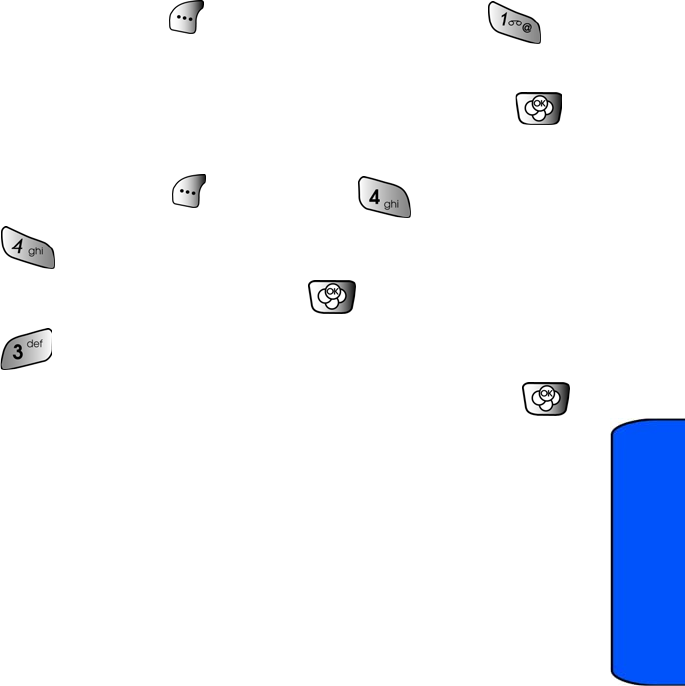
Voice Services 39
Voice Services
6. Press the left softkey for Options followed by for
Erase.
7. Press the navigation key up to select Yes and press .
To erase all voice memos:
1. Press the left softkey followed by for Do More.
2. Press for Tools.
3. Highlight Voice Memo and press .
4. Press for Erase All.
5. Press the navigation key left to select Yes and press .
A630_Telus_UG.book Page 39 Tuesday, November 15, 2005 4:55 PM


















