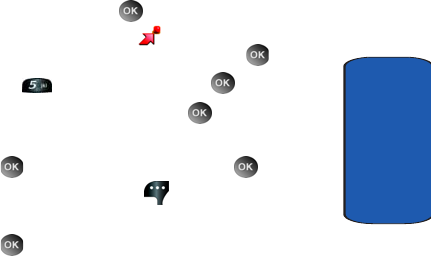
Section 9: Multimedia 137
Get Tunes & Tones
Section 9
7. During song playback, press the right navigation key to
advance to the next song track in the current playlist, or
press the left navigation key to skip to the previous song
track.
My Sounds
1. In standby mode, press MENU, use the left
navigation key to highlight GET IT NOW. The Get
Tunes & Tones menu is highlighted, press .
2. Highlight My Sounds and press .
3. Record New is highlighted. Press to launch the
RECORD NEW screen.
4. Press REC to begin recording. Press STOP to
stop. Press the left soft key Pause to pause and
resume the recording appropriately.
5. Press to save sound.
Sync Music
This option allows you to transfer music files from your
PC. In order to use this option, you must load Windows
Media
TM
Player 10 on your PC. Windows Media
TM
Player
10 is only compatible with Windows XP® operating
systems.
For setup of Windows Media
TM
Player 10, refer to the
following resources:
• To download the Windows Media
TM
Player 10:
http://www.microsoft.com/windows/windowsmedia/mp10/
default.aspx
a930.book Page 137 Friday, April 7, 2006 10:40 AM


















