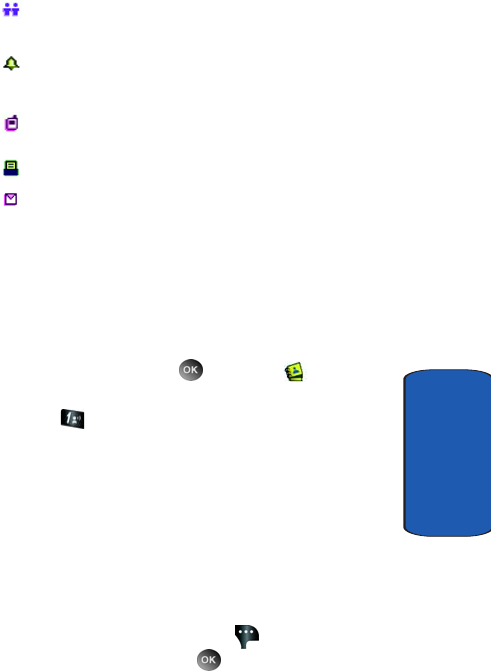
Section 6: Understanding Your Contacts 69
Adding a Contact
Section 6
Group icon. Select an available group to associate with
the entry in this field.
Ringtone icon. Select a ringtone to associate with the
entry in this field.
Mobile 2 icon. Enter a secondary mobile number for the
entry in this field.
Fax icon. Enter a fax number for the entry in this field.
E-mail
2 icon. Enter a secondary e-mail address for the
entry in this field.
Adding a Contact
When you add information to your Contacts, you can add
it as a new entry or as an existing entry.
Method 1
1. In standby mode, press MENU, the CONTACTS
menu opens.
2. Press
New Contact to enter the contact information.
3. Enter a name for the entry using the keypad.
4. Use the navigation key to highlight the appropriate type
(Mobile, Home, Work, E-mail, etc.). Once highlighted,
use the keypad to enter required information.
Use the navigation key to highlight other type fields, if
desired. Enter information using the keypad.
5. To assign a Speed Dial location after entering the
number, press the right soft key
Options. Highlight
Set Speed Dial and press .
a930.book Page 69 Friday, April 7, 2006 10:40 AM


















