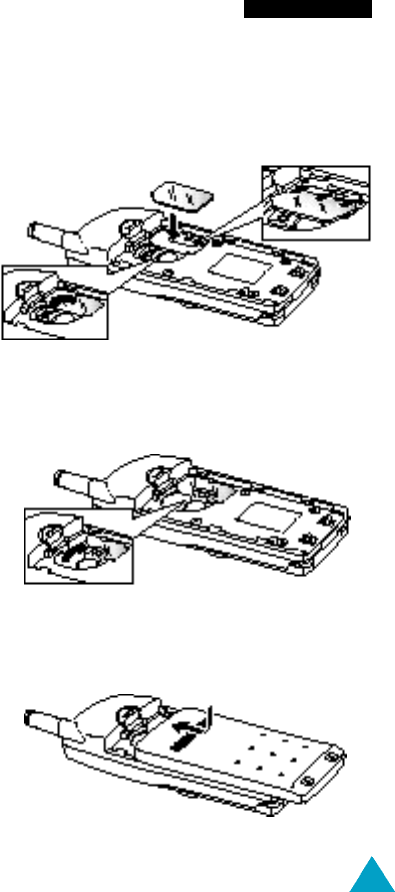
17
Getting Started
3. With the holder in the open position, insert the
SIM card ensuring that the cut corner is top left
and the gold contacts of the card face into the
phone.
4. Hold the SIM card in position and rotate the
holder in the direction of the arrow to lock the
SIM card into place.
5. Place the battery back on the phone. Slide the
battery up until it locks into place.


















