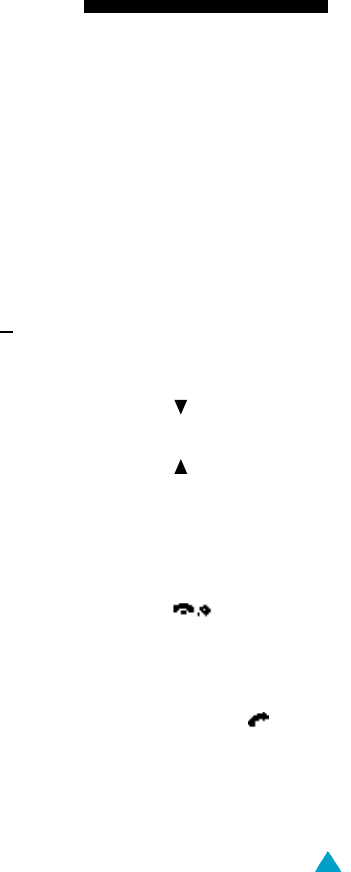
33
Selecting Functions and Options
To view the various functions/options available and
select the one required, proceed as follows.
1. Press the appropriate soft key.
2. To... Then press the...
Select the: Left soft key.
• Function displayed
or
• Option highlighted
View the next function Right soft key or the
or highlight the next key on the left
option in a list side of the phone.
Move back to the key on the left
previous function side of the phone.
or option in a list
Move back up one C key.
level in the structure
Exit the structure key.
without changing
the settings
In some functions, you may be asked for a password
or PIN. Enter the required code and press .


















