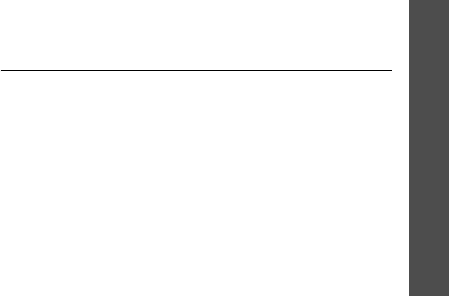
Menu functions
Applications
(Menu 3)
35
Changing Java settings
You can change the settings for accessing Java
services.
1. From the
Java world
menu, select
Settings
.
2. Change the following settings:
•
APN
: enter the access point name.
•
Login ID
: enter the User ID.
•
Password
: enter the password.
•
Proxy
: select whether or not you use a proxy
server to access network services. Depending
on this setting, options in
Proxy settings
vary.
•
Proxy settings
: provide you with the following
options:
When the proxy is set to
Enable
:
IP address
: enter the HTTP proxy address.
Port
: enter the port number.
When the proxy is set to
Disable
:
DNS1
: Enter the primary DNS address.
DNS2
: Enter the secondary DNS address.
Checking memory status
You can view the amount of total and used memory for
Java games.
From the
Java world
menu, select
Memory status
.
MP3 Player
(Menu 3.2)
Use this menu to enjoy music. First, you need to save
MP3 files in your phone’s memory.
Downloading or receiving MP3 music files
Use these methods to save MP3 files to your phone:
• Download from the wireless web
p. 42
• Download from a computer using the Samsung PC
Studio II programme
Samsung PC Studio II
User’s Guide
• Via an active IrDA or Bluetooth connection
p. 81
D500.book Page 35 Friday, July 29, 2005 6:23 PM


















