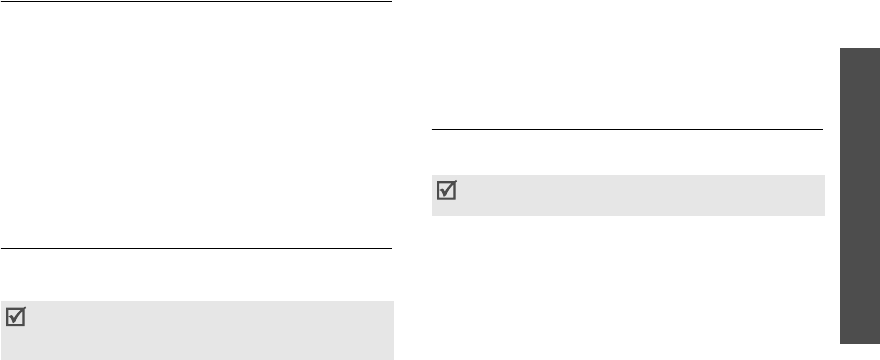
Menu functions
Messages
(Menu 5)
59
Push messages
(Menu 5.4)
Use this menu to access messages from the WAP
server.
•
Inbox
: view push messages you have received.
•
Settings
: determine whether or not your phone
receives push messages.
Always
: the phone receives push messages.
Never
: the phone rejects push messages.
Optional
: the phone receives push messages from
the service centre set in this option.
•
Delete all
: delete all of push messages.
Voice mail
(Menu 5.5)
Use this menu to store the number of the voice mail
server and access your voice mails.
•
Connect to voice mail
: connect to the voice
server to allow you to listen to your messages. You
can also connect to the voice mail server by
pressing and holding [
1
] in Idle mode.
•
Voice server number
: change the voice mail
server name or number.
Answering Machine
(Menu 5.6)
Use this menu to inform callers of your current
situation and to guide them to leaving messages.
•
Inbox
: listen to or delete the message that a
caller leave.
•
Settings
Activate
: turn on or off this feature.
Time setting
: set the time interval from receiving
a call signal till activating the answer phone
feature.
You must enter the voice server number before you
can access your voice mails. Your service provider
can give the voice server number.
You can take the call by pressing <
Accept
> while
this feature is activated.
D500.book Page 59 Friday, July 29, 2005 6:23 PM


















