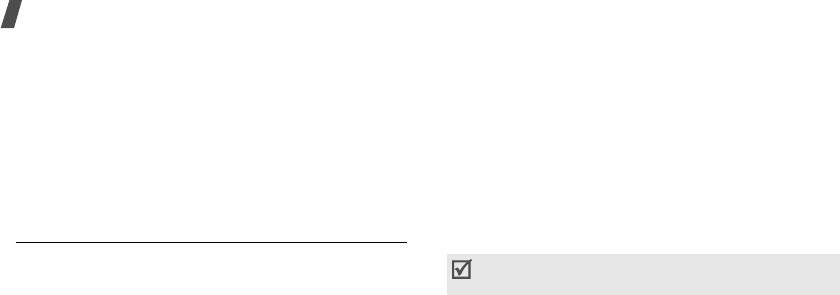
36
Menu functions
Applications
(Menu 3)
Use this menu to play Java games, to play music files,
to record a voice memo, to set time zones and alarms,
or to use the phone as a calculator, timer, converter, or
stopwatch. You can also synchronise Phonebook or
calendar data in the phone’s memory with a computer.
To access this menu, press <
Menu
> in Idle mode and
select
Applications
.
Java world
(Menu 3.1)
Use this menu to access and play Java games and to
select a profile for accessing Java services.
Using Java game options
From the
Java world
menu, select
Downloads
and
press <
Options
> to access the following options:
•
Launch
: launch the selected game.
•
Delete
: delete the selected game or all games
except for embedded games.
•
Properties
: view game properties.
•
Upgrade
: check the game version and update the
game, if the version is outdated.
•
Protection
: protect the game from being deleted.
•
Send information
: send game properties via
SMS.
Accessing Java settings
You can select a connection profile for accessing Java
services.
From the
Java world
menu, select
Settings
and then
a profile.
Checking memory status
You can view the amount of total memory for the Java
games as well as the amount of available and used
memory. You can also view the number of downloaded
games.
From the
Java world
menu, select
Memory status
.
You can edit a profile using the
Connection
settings
menu.
p. 84


















