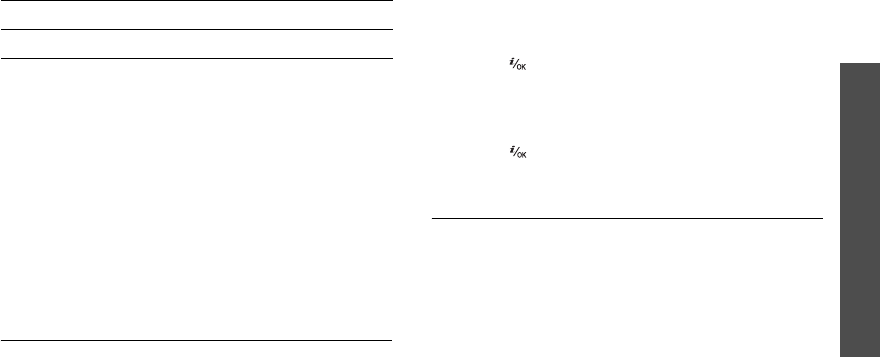
Menu functions
Applications
(Menu 3)
39
Changing the recording mode
You can change the recording mode of the voice
recorder. Depending on this setting, the maximum
recording time is determined. Before recording a
memo, press <
Options
> and select
Settings
→
a
recording mode:
•
Limit for multimedia message
: record a voice
memo for adding to an MMS message.
•
Limit for email
: record a voice memo for adding
to an e-mail.
•
Maximum 1 hour
: record a voice memo for up to
one hour.
World time
(Menu 3.4)
Use this menu to set your local time zone and find out
what time it is in another part of the world.
Viewing world time
1. From the world map, press [Down].
2. Press [Left] or [Right] to scroll to the city you
want. As the time line moves, the time and date of
the given zone display.
3. Press [ ] to save the city as your local time zone.
Applying daylight savings time
1. From the world map, press <
Options
> and select
Set daylight saving time
.
2. Press [ ] to select the time zones you want.
3. Press <
Save
>.
Alarm
(Menu 3.5)
Use this menu to set alarms. The alert type for a
normal alarm corresponds to the call alert type
settings. A wake-up alarm is not affected by your
sound setting.
Setting an alarm
1. Select the type of alarm.
2. Set each alarm option.
•
Alarm
: activate the alarm.
•
Alarm time
: enter the time for the alarm to
ring.
Down Stops playback.
Keys Function


















