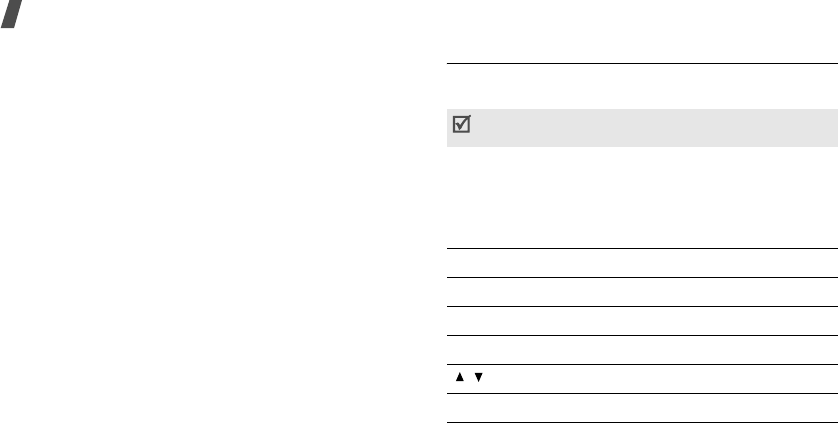
58
Menu functions
•
Move to Favourite images
: move the file to the
Favourite images
folder.
•
Move to Photos
: move the file to the
Photos
folder.
•
Move to Downloaded images
: move the file to
the
Downloaded images
folder.
•
Share for bluetooth
: share the files with other
Bluetooth devices.
•
Protection
: protect the file from being deleted.
•
Properties
: access the file properties.
Videos
(Menu 6.2)
This menu displays video clips you have recorded,
downloaded, or received in messages.
Playing a video clip
1. Select a video folder.
2. Select a video clip.
During playback, use the following keys:
Video clips recorded on other devices, such as
camcorders, may not play correctly.
Keys Function
Up Pauses or resumes playback.
Left Moves backward in a file.
Right Skips forward in a file.
/ Adjusts the volume.
Down Stops playback.


















