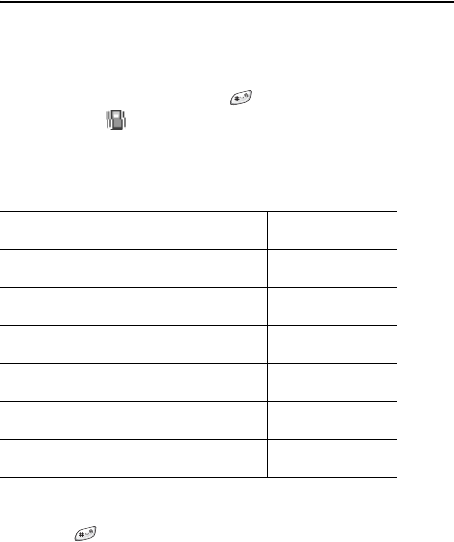
Call Functions
27
Quickly Switching to Silent Mode
In silent mode, your phone vibrates instead of ringing
when you receive a call.
In Idle mode, press and hold until the “Silent Mode”
message and display.
In Silent mode, your phone changes the sound settings as
follows:
To exit silent mode and return to normal settings, press
and hold until
Exit Silent Mode
displays.
Option New Setting
Alert Type (
Menu 3.3
)Vibration
Keypad Tone (
Menu 3.4
)OFF
Message Tone (
Menu 3.5
)Vibration
Folder Tone (
Menu 3.6
)Off
Power Off tone Off
Extra Tones (
Menu 3.8
)OFF


















