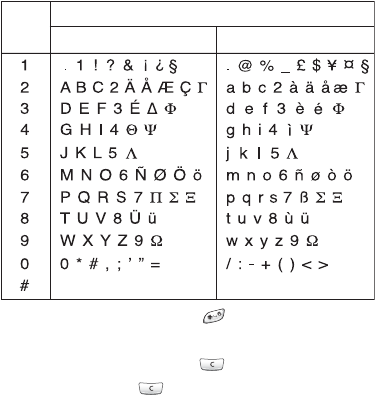
44
Entering Text
2. Select the other letters in the same way.
Note
: The cursor moves to the right when you press a
different key. When entering the same letter twice or
a different letter on the same key, wait a moment for
the cursor to move to the right automatically, then
select the next letter.
The following characters are available:
• To insert a space, press .
• Move the cursor using the Left and Right keys.
• To delete letters, press .
• Press and hold to clear the display.
Space
Characters in the Order Displayed
Key
Space
Upper CaseUpper Case
Lower Case


















