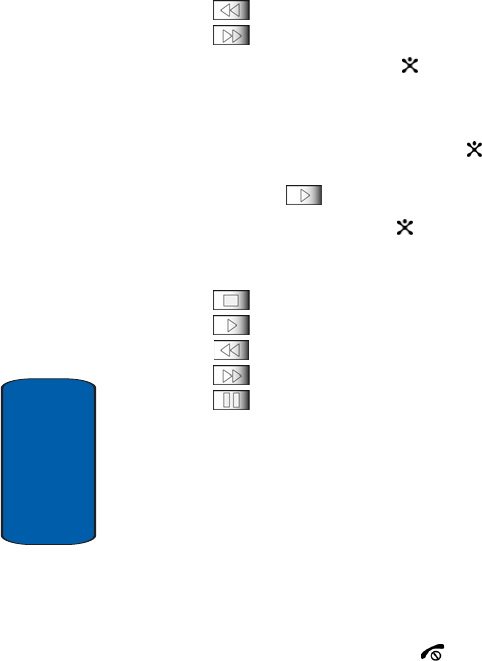
140
Section 10
• Rewind
• Fast Forward
5. Press the Select soft key or the key to start
recording.
Record a memo by speaking into the microphone.
6. When you press the Select soft key or the key to stop
recording or the time expires. The audio is automatically
saved and the play icon is highlighted in red.
7. Press the Select soft key or the key to play recording.
During playback the following playback options are
available.
• Stop
• Play
• Rewind
• Fast Forward
• Pause
8. Press the Options soft key to display the following
• Send: allows you to send the recorded audio to other people by
using the MMS feature. For details about sending a multimedia
message, see "Creating and Sending a Multimedia Message"
on page 89
• Rename: allows you to rename the recording.
• Delete: deletes the recording.
• Properties: displays detailed information about the recorded
audio message such as name, size and format.
9. When you have finished, press the key.


















