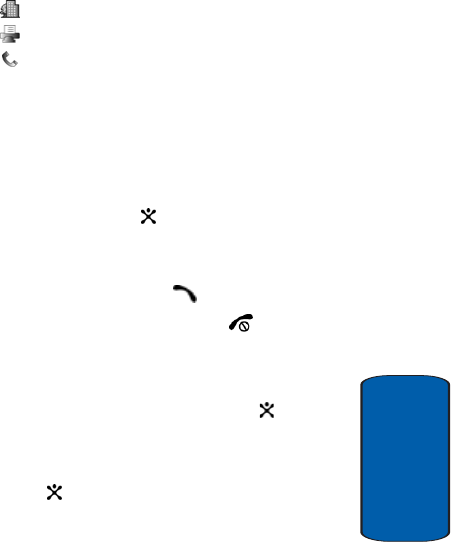
Section 6: Understanding Your Address Book 67
Adding a New Address Book Entry
Section 6
• Office: assigns the number entered to the Office entry.
• Fax: assigns the number entered to the Fax entry.
•
Other: allows you to enter more detailed information for the
entry.
4. Enter a name to associate with the number.
To use the Entry Options press the Right soft key. For
further details about how to enter characters See
"Section 5: Entering Text" on page 57
5. Press OK soft key or the key to store the name and
number. After storing, the phone displays the phone
number and name you just stored.
6. To dial the number, press the key.
7. To return to the idle screen, press the .
Storing a Number Using the New Entry Option
1. In idle mode press the Menu soft key. Select Address
Book and press the Select soft key or the key.
2. Select New Entry.
3. Select a Save To location, then press the Select soft
key or the key.
Three available categories:
• Phone: allows you to save contact to your phone
• SIM: allows you to save contact to your SIM
• SIM (FDN): allows you to restrict your outgoing calls to a limited
set of phone numbers.


















