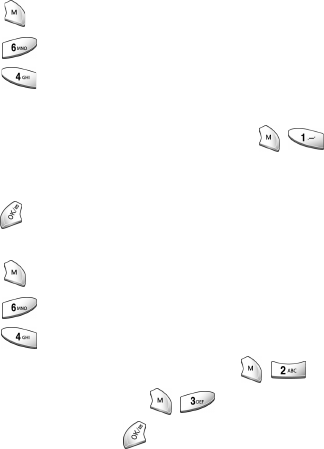
Chapter 9 - Tools
99
Memo Pad
The memo pad allows you to save up to 10 different
memos in your phone. Memo entries can contain up to
32 characters each.
Creating a New Memo
1. Press .
2. Press for Tools.
3. Press for Memo Pad.
4. If there are no memos already saved, skip to the next
step. If there are memos saved, press for
Add
New
.
5. Enter the new memo using the keypad. When finished,
press to
Save.
Deleting a Memo
1. Press .
2. Press for Tools.
3. Press for Memo Pad.
4. Select the desired memo and press for
Erase.
Note: To erase all memos, press .
5. Select Yes and press to Confirm.


















