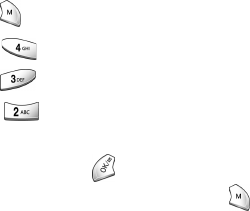
Chapter 7 - Messaging
82
• Erase - Deletes the message.
Stored Folder
The stored folder contains all the messages that were
not completed and saved to send at a later time. These
messages are accessed from the stored folder in the
Outbox. To access the stored folder:
1. Press .
2. Press for Message.
3. Press for
Outbox.
4. Press for Stored.
5. Press the navigation key down to cycle through the
messages. Press to view the message.
6. With the message displayed, press
for the following
options:
• Call - Dials the phone number.
• Re-Send - Allows you to re-send the message again, or to
someone else.
• Save Addr - Allows you to save the number or email address
in your phone book.
• Erase - Deletes the message.
Message Ringer
A distinct ringer can be associated with an incoming
messages to alert you that a new voicemail, SMS, or
web message has arrived. Each type of message can
have a different ringer associated. To set up the desired
ringer:


















