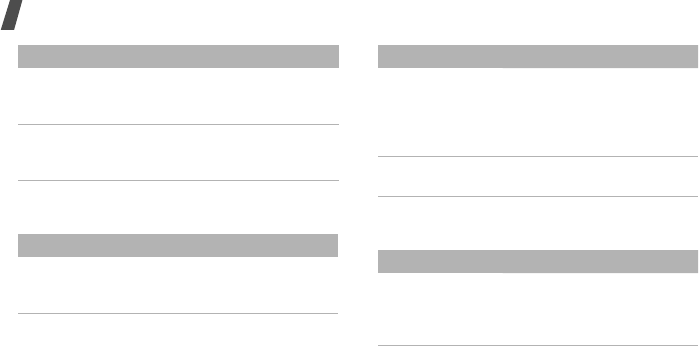
Menu functions
30
My files
Planner
Broadcast
messages
Change the settings for
receiving broadcast
messages.
Memory status Check the amount of
memory currently in use in
each message type.
Menu Description
Images, Videos,
Music, Sounds,
Other files
Access media files and
other files stored in the
phone’s memory.
Menu Description
Memory card Access the files stored on a
memory card. This menu is
only available when you
insert a memory card into
the phone.
Memory status Check memory information
for media items.
Menu Description
Alarm Set alarms. The alert type
for a normal alarm
corresponds to the call
alert type setting.
Menu Description


















