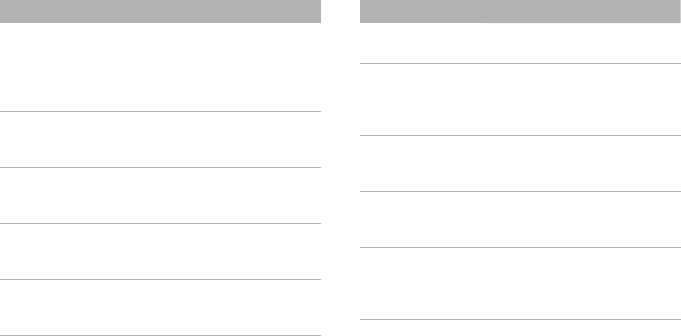
35
Network
services
→
Network
selection
Select the network to be
used while roaming outside
of your home area, or let
the network be chosen
automatically.
Network
services
→
Caller
ID
Set the phone to hide your
phone number from the
person you are calling.
Network
services
→
Voice
mail server
Store the number of the
voicemail server and
access your voicemails.
Network
services
→
Band
selection
Change to an appropriate
band when you travel
abroad.
Security
→
PIN
check
Activate your PIN to
protect your SIM card
against unauthorised use.
Menu Description
Security
→
Change PIN
Change the PIN.
Security
→
Phone lock
Activate your phone
password to protect your
phone against
unauthorised use.
Security
→
Change
password
Change the phone
password.
Security
→
Privacy
Lock access to call records,
contacts, messages, or
files.
Security
→
SIM
lock
Set the phone to work only
with the current SIM card
by assigning a SIM lock
password.
Menu Description


















