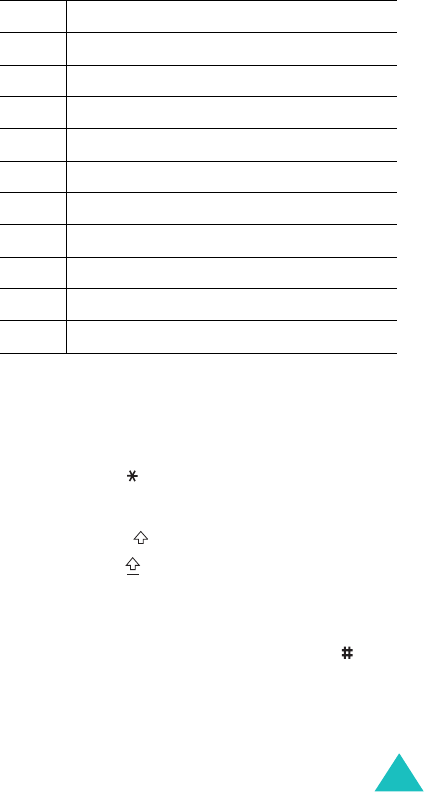
Entering text
45
List of the characters available
(Capital Lock mode in English
)
Changing the case
To change the case of the next letter(s) that you
enter, press the key. There are three cases:
• Lower Case (no indicator)
• Initial Capital ( )
• Capital Lock ( )
Inserting a space
To insert a space between words, press the key.
Key characters in the order displayed
1 . , - ? ! ‘ @ : 1
2 A B C 2
3 D E F 3
4 G H I 4
5 J K L 5
6 M N O 6
7 P Q R S 7
8 T U V 8
9 W X Y Z 9
00


















