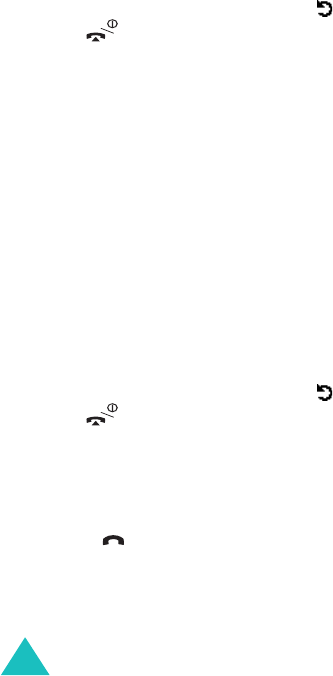
Phonebook menu
62
3. Enter a phone number and press the
OK
soft
key. Or,
To retrieve a number from your Phonebook,
press the
Phonebook
soft key. Select an entry
from the list and press the
OK
soft key. Press
the
OK
soft key to save it.
4. When you have finished, press the soft key or
the key to exit.
Editing speed-dial entries
1. Select the speed-dial entry you want to edit
from the list and press the
Select
soft key.
2. Select one of the following menu options by
pressing the Up or Down key and press the
Select
soft key:
•
Edit number
: allows you to change the
number.
•
Change name
: allows you to change the
name of the entry.
•
Delete
: allows you to clear the setting so that
no number is assigned to the key.
3. When you have finished, press the soft key or
the key to exit.
Using the speed-dial feature
When the idle screen is displayed, press the number
key,
2
to
9
, assigned to the speed-dial entry and
press the key. You can also press and hold the
number key.
Note
: The
1
key
is reserved for your voice mail server
number.


















