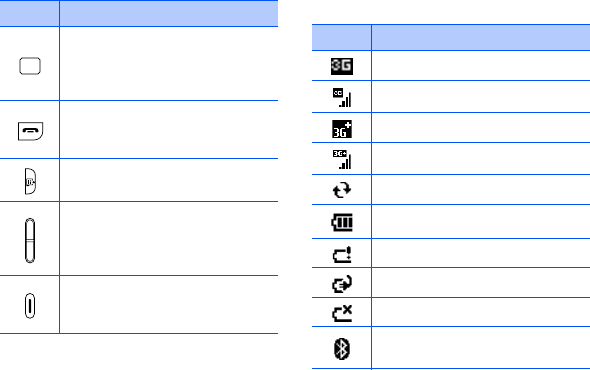
16
Icons
Scroll through the touch
screen; confirm your selection
or execute the selected
application
End a call; return to the Today
screen; lock or unlock the
device (press and hold)
Open the main menu screen
Adjust volume; during a call,
adjust voice volume; during
an incoming call, mute the call
ringer
Turn on the camera (press and
hold); in Camera mode, take a
photo or record a video
Key Description
Icon Description
UMTS network available
UMTS connected
HSDPA network available
HSDPA connected
ActiveSync in progress
Battery level
Low battery
Battery charging
No battery
Attempt to access via
Bluetooth


















