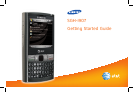2
3
Table of Contents
Set up Your i907 6
What’s in the Box? 6
Insert the SIM 6
Insert Battery 7
Charge Battery 7
Insert microSD™ Card 7
Get to Know Your i907 8
Check Your Wireless AT&T Connection 9
Status indicators 9
Today Screen 10
Start Menu 10
Using the Touchscreen 11
Using the Stylus 11
Using the Keypad 11
Using the Keyboard 12
Use the Phone 14
Make a Call 14
Answer a Call 14
Set Up Voicemail 14
Check Voicemail 15
Add a Contact 15
Copy Contact from SIM card to the i907
16
Welcome to AT&T
att.com/WirelessTutorials
Please use our interactive web tutorial available at
for most complete and up-to-date information available to setup
your device and services. The on-line tutorials include detailed
step-by-step instructions and screen shots to assist your learning.
Or use this simple Getting Started Guide to quickly get an overview
of the major features and services available with your smartphone.
Open the back flap
of the Getting Started Guide to review
diagram of device key locations and functions.
We recommend that you keep this diagram open for reference
while working through the guide.
Thanks again for choosing AT&T.