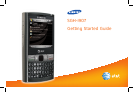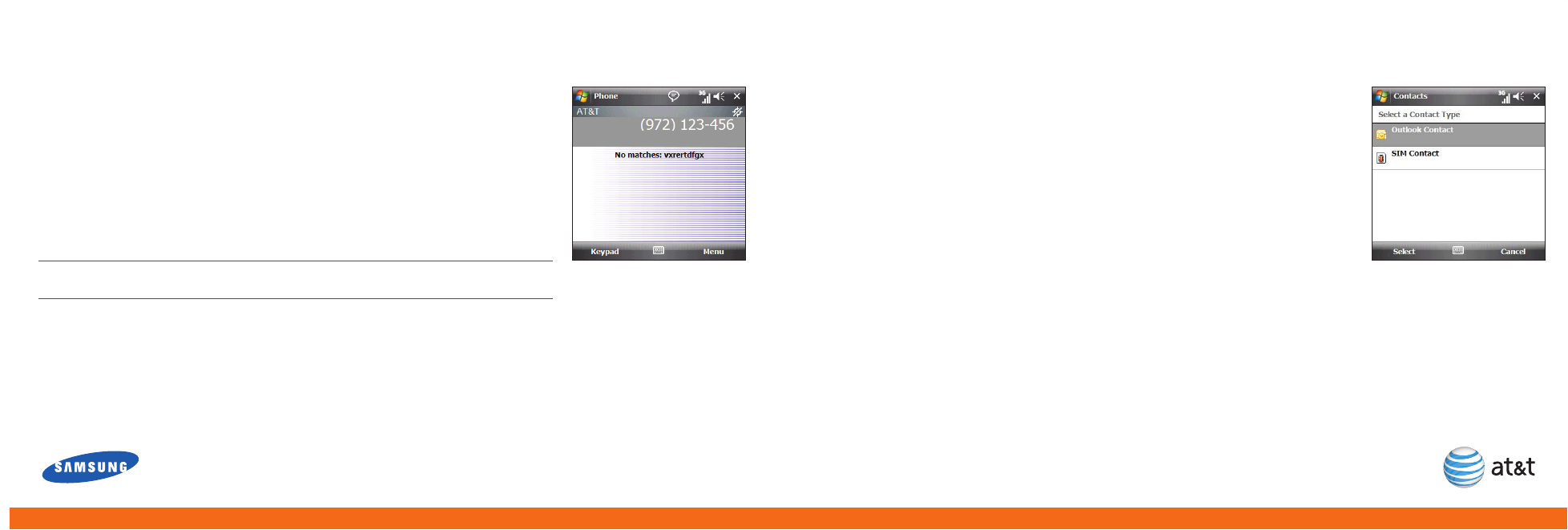
14
15
Use the Phone Use the Phone
Make a Call Time Required: 2 minutes
From the 1. Today screen, you can access the Phone screen by pressing the SEND
key or by directly entering a phone number by pressing the numeric keys
on the keypad.
Press the 2. SEND key.
To end the call, press the 3. END key.
Answer a Call
Press the 1. SEND key.
Note: To activate speakerphone, press and hold the SEND key for 2 seconds. To place a call
on hold or unhold, press quickly on the SEND key.
Set Up Voicemail Time Required: 2 minutes
Press and hold the 1. 1 key on your I907 to connect to the AT&T voicemail system.
Follow the voice prompts to create a password and record your name and greeting. 2.
Check Voicemail Time Required: 1 minutes
Press and hold the 1. 1 key.
Follow the voice prompts. 2.
Check Voicemail Messages From Other Phones
Dial your 10-digit wireless number. 1.
Press the 2. * key when you hear your personal greeting.
Enter your personal password that you created while setting up your voicemail. 3.
Add a Contact Time Required: 2 minutes
On the Today screen, press the 1. RIGHT SOFT key to enter the Contacts menu.
Press the 2. LEFT SOFT key to select New.
To save the information to your SIM card, select 3. SIM Contact.
Type the contact information. 4.
Press the 5. OK key.