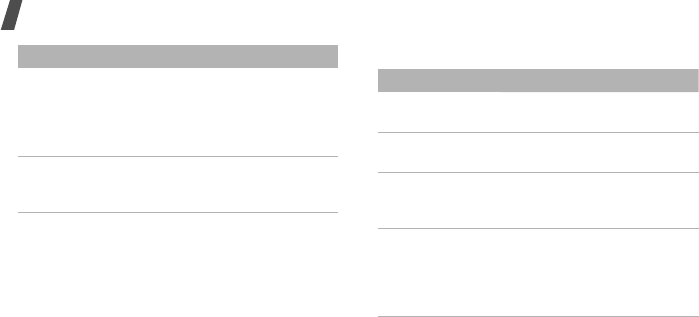
Menu functions
30
Calendar
Keep track of your schedule.
Camera
Use the camera embedded in your phone to
take photos and record videos.
Settings
Memory card Access the files stored on a
memory card. This menu is
only available when you
insert a memory card into
the phone.
Memory status Check information about
the memory currently in
use.
Menu Description
Menu Description
Time and date Change the time and date
displayed on your phone.
Phone settings
→
Language
Select a language for the
display text.
Phone settings
→
Greeting
message
Enter the greeting that is
displayed briefly when the
phone is switched on.
Phone settings
→
Slide settings
Set how the phone reacts
when you open it for an
incoming call, and when
you close it while using a
function.


















