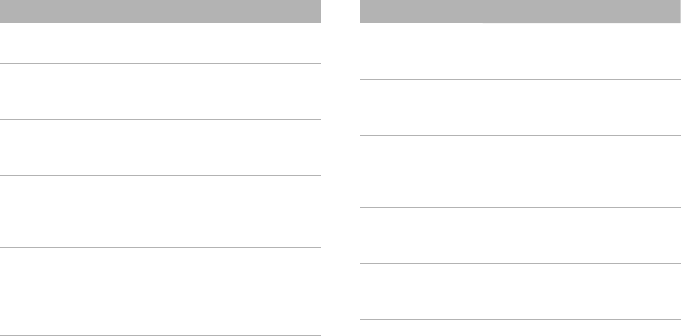
33
Light settings
→
Keypad light
Set how the phone controls
the use of the keypad light.
Network
services
→
Call
diverting
Set the phone to reroute
incoming calls to a phone
number that you specify.
Network
services
→
Call
barring
Set the phone to restrict
calls.
Network
services
→
Call
waiting
Set the phone to inform
you when someone is
calling you while on another
call.
Network
services
→
Network
selection
Select the network to be
used while roaming outside
of your home area, or let
the network be chosen
automatically.
Menu Description
Network
services
→
Caller ID
Set the phone to hide your
phone number from the
person you are calling.
Network
services
→
Voice
mail server
Store the number of the
voicemail server and access
your voicemails.
Network
services
→
Closed user
group
Set calls to be restricted to
a selected user group.
Bluetooth Connect the phone
wirelessly to other
Bluetooth devices.
Security
→
PIN
check
Activate your PIN to protect
your SIM card against
unauthorised use.
Menu Description


















