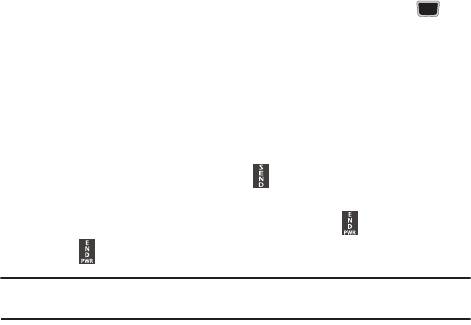
26
Making a Call Using Speed Dial
You can assign a shortcut number to a phone number for speed dialing.
1. Press
Menu
➔
Contacts
➔
Speed Dial List
. The
Speed Dial
screen displays
showing the numbers 1 through 9. The number 1 is reserved for Voice Mail.
2. Highlight an unused number and press
Options
➔
Assign
.
3. Select
Address Book
or
FDN Contacts
.
4. Highlight a contact to assign to the number and press
Select
or the key.
5. To make a call using the Speed Dial feature from the Idle screen, press and
hold the speed dial number. The phone number assigned will automatically
be called.
Answering a Call
When a call is received, the phone rings and displays the caller phone number or
name, if stored in Contacts.
1. From the Incoming call screen, press or
Accept
.
•
If the
Any Key
option is activated (
Menu
➔
Settings
➔
Calls
➔
General
➔
Call Answer
), you can press any key to answer a call except .
2. Press to end the call.
Note:
You can answer a call while using Contacts or other menu feature. After ending the call, the
phone returns to the previously active screen.
S425G.book Page 26 Tuesday, March 13, 2012 4:07 PM


















