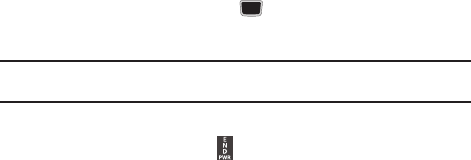
Applications 81
• Alarm volume
: adjusts the alarm’s volume (1 - 7).
• Recurrence
: use this option to set the repeating status for the alarm by placing a
checkmark alongside those days you would like to use for the current alarm.
Everyday
places a checkmark alongside all days.
• Snooze
: use this option to set a Snooze Duration (Off, 5, 10, 15, 20, or 30 Minutes).
•Repeat
: choose a Snooze Repeat (1, 2, 3, 5, or 10 Times).
4. Press
Save
to store the alarm details.
Setting Auto Power-up Alarms
You can set the phone to ring the alarm when the time for an alarm comes, even if
the phone is switched off.
1. Press
Menu
➔
Tools
➔
Alarms
.
2. Highlight
Auto power
and press the key.
3. Select
On
and press
Save
.
Note:
If the menu option is set to Off, and the phone is switched off at the specified time, the alarm
does not ring.
Turning Off an Alarm
To stop the alarm when it rings press or any other external key such as the
Volume key, Camera key, Back key, Soft key, or Send key.
S425G.book Page 81 Tuesday, March 13, 2012 4:07 PM


















