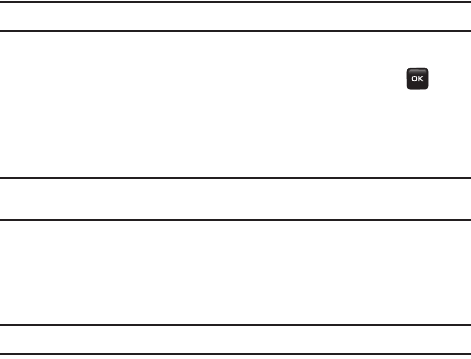
Call Functions 23
a check mark.
Note:
Selecting the All Calls check box automatically selects all the entries in the Delete All menu.
2. Press the
Delete
soft key to delete the calls.
3. When a confirmation message displays, press the
Yes
soft key or key to
confirm.
Call Time
This menu lets you view the time log for calls both made and received.
Note:
The actual time invoiced may differ from times displayed due to network features and
service plan.
The following time logs are available:
•
Last Call Time
: shows the length of your last call.
•
Total Outgoing
: shows the total length of all calls made since the timer was last reset.
•
Total Incoming
: shows the total length of all calls received since the timer was last reset.
Note:
To change this password, see “Change Phone Password” on page 66.
Selecting Functions and Options
Your phone offers a set of customizable functions. These functions are arranged in
menus and sub-menus, and accessed using the two soft keys. Each menu and
submenu allows you to view and alter the settings of a particular function.
t401G.book Page 23 Monday, August 10, 2009 2:35 PM


















