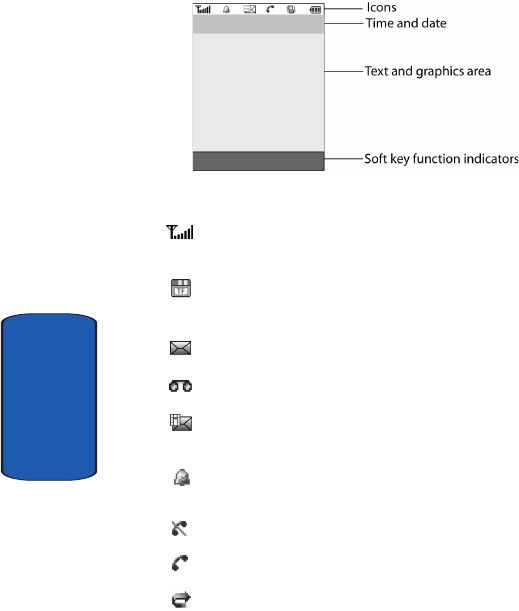
20
Section 2
Display Layout
The display has 4 areas:
Icons
Shows the received signal strength. The greater the
number of bars, the stronger the signal.
Appears when a micro SD memory card has been
inserted.
Appears when a new text message has been received.
Appears when a new Voice mail has been received.
Appears when a new multimedia message has been
received.
Appears when you set an alarm to ring at a specified time.
For details, see page “Alarm” on page 144.
Appears when you are out of your service area.
Appears when a call is in progress.
Appears when the Call Forwarding feature is active. For
details, see page “Call forwarding” on page 112.


















