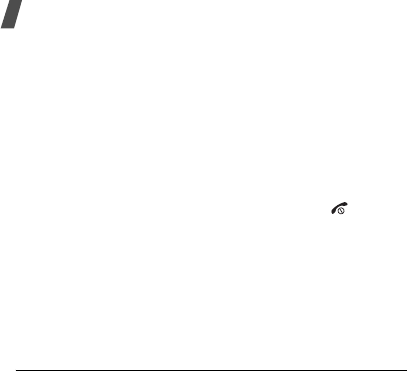
76
Menu functions
Extra settings
(Menu 9.2.6)
You can turn on or off the automatic redialling or
answering feature, and the voice clarity feature. You
can also lock the keypad automatically.
•
Auto redial
: set the phone to make up to ten
attempts to redial a phone number after an
unsuccessful call.
•
Anykey
answer
: answer an incoming call by
pressing any key, except <
Reject
> or [ ].
•
Auto keypad lock
: set the phone to lock the
keypad automatically when the display turns off.
•
Voice clarity
: increase the microphone’s
sensitivity to allow the other person on the phone
to hear your voice clearly, even though you may be
whispering.
Display settings
(Menu 9.3)
Use this menu to change settings for the display and
backlight.
Wallpaper
(Menu 9.3.1)
You can change the background image that is
displayed in Idle mode.
Text display
(Menu 9.3.2)
You can customise the text appearance for the idle
screen.
•
Text position
: select a text position on the
display. If you don’t want to display text in Idle
mode, select
Off
.
•
Text style
: select a text style.
•
Text colour
: select a text colour.
Calendar
(Menu 9.3.3)
Use this menu to display the calendar of the current
month on the idle screen.
Skin
(Menu 9.3.4)
You can select a skin colour pattern for Menu mode.


















