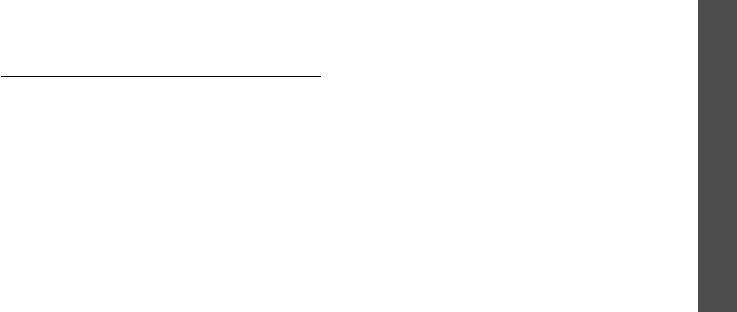
87
Menu functions
Settings
(Menu 9)
87
Settings
(Menu 9)
Use this menu to customise your phone
settings. You can also reset the settings to
their default values.
To access this menu, press [
OK
] in Idle
mode and select
Settings
.
Profiles
(Menu 9.1)
Your phone provides you with sound profiles
that allow you to quickly and easily change
the sound settings of the phone for different
events or situations. Use this menu to adjust
the properties of each profile and activate
the profile you need.
Editing a profile
1. Scroll to the profile you want.
2. Press <
Options
> and select
Edit
.
3. Change the sound settings:
•
Call alert type
: select an alert type
for the call ringer.
•
Voice call ringtone
: select a
ringtone for voice calls.
•
Video call ringtone
: select a
ringtone for video calls.
•
Tone volume
: adjust the volume for
the call ringer.
•
Message alert type
: select an alert
type for the message ringer.
•
Message alert tone
: select a
ringtone for the message ringer.
•
Message alert repetition
: select if
the phone repeatedly reminds you of
a new message.
•
Phone sounds
: turn the various
sounds on the phone on or off:
All on
: enable all tones.
Popup box alerts
: set the phone to
beep when a pop-up window
displays.
Minute minder
: set the phone to
beep every minute during an
outgoing call to keep you informed of
the length of your call.
Call connect tone
: set the phone to
beep when an outgoing call is
connected to the system.


















