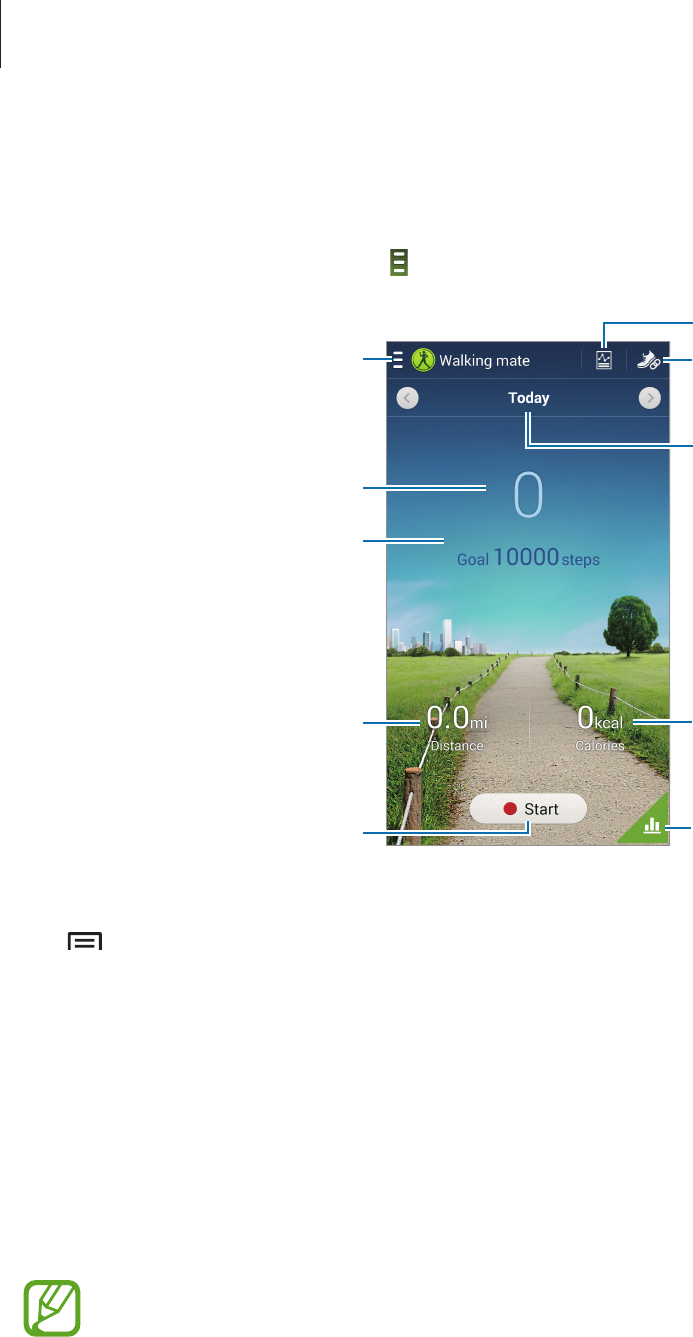
Utilities
133
Using the Walking mate
Set a target number of steps and track your daily steps and burned calories.
On the S Health home screen, tap
→
Walking mate
.
Start your step count.
Access the S Health
menu screen.
Receive pedometer records from
a connected Gear.
View the logs of your daily steps.
Target number of steps
View your step count on a graph.
How far you have walked
Move to a specific date of step
count records.
How many calories you have
burned
Step counts
Tap
Start
to count your steps. Tap
Pause
to save the records.
Tap
and use the following functions:
•
Set goal
: Change the target number of steps.
•
Total steps
: View the number of steps you have taken.
•
Share via
: Send the current page to others.
•
Reset daily steps
: Reset the daily step count.
•
Print
: Print the current page by connecting the device to a printer. Some printers may not
be compatible with the device.
•
Help
: Access help information about using S Health.
•
You may experience a brief delay while the walking mate monitors your steps and
then displays your step count.
•
If you use the walking mate while travelling by car or train, vibration may affect
your step count.


















