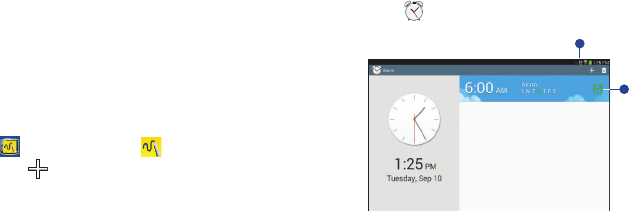
Applications 109
Action Memo
Use Action Memo to jot down or draw a note, and then select
the memo to perform various actions, such as adding
contacts or sending a email.
To launch Action Memo:
Ⅲ
With the S Pen button pressed, double-tap the screen.
For more information, refer to “Launching Action
Memo” on page 33.
– or –
Touch
Samsung
folder ➔
Action Memo
, and
then touch
Create
.
Alarm
Use this application to set wake-up calls and alarms for
important events.
Ⅲ
Touch Alarm.
1. An alarm is set.
2. Turn this alarm on or off.
1
2


















