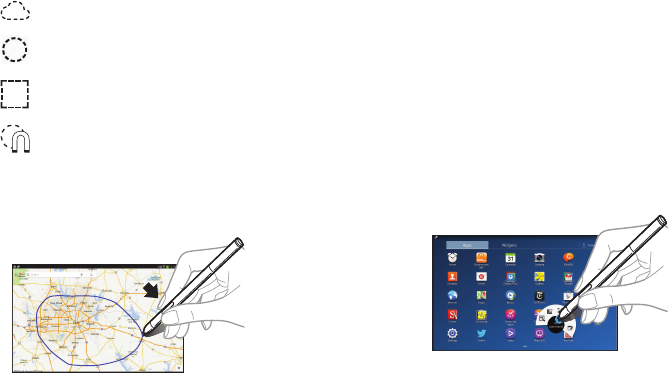
34
Selecting and Capturing an Image
With the S Pen button pressed, draw a line around an area to
select it.
If necessary, use one of the following options:
Select an application to use with the selected area from the
icons that appear at the bottom of the screen.
Using Air Command
Press the S Pen button while hovering the S Pen over the
screen.
In most cases, general air commands appear on the screen
when pressing the S Pen button.
Use the following actions:
•
Action Memo
: Launch action memo.
•
Scrap booker
: Select and capture an image, and then save the
image into Scrapbook.
•
Screen Write
: Capture a screenshot and edit it with the S Pen.
•
S Finder
: Launch S Finder.
•
Pen Window
: Launch multiple applications in specified areas on
the screen.
Restore the original selection.
Convert the selection to circular shape.
Convert the selection to rectangular shape.
Customize the selection.


















