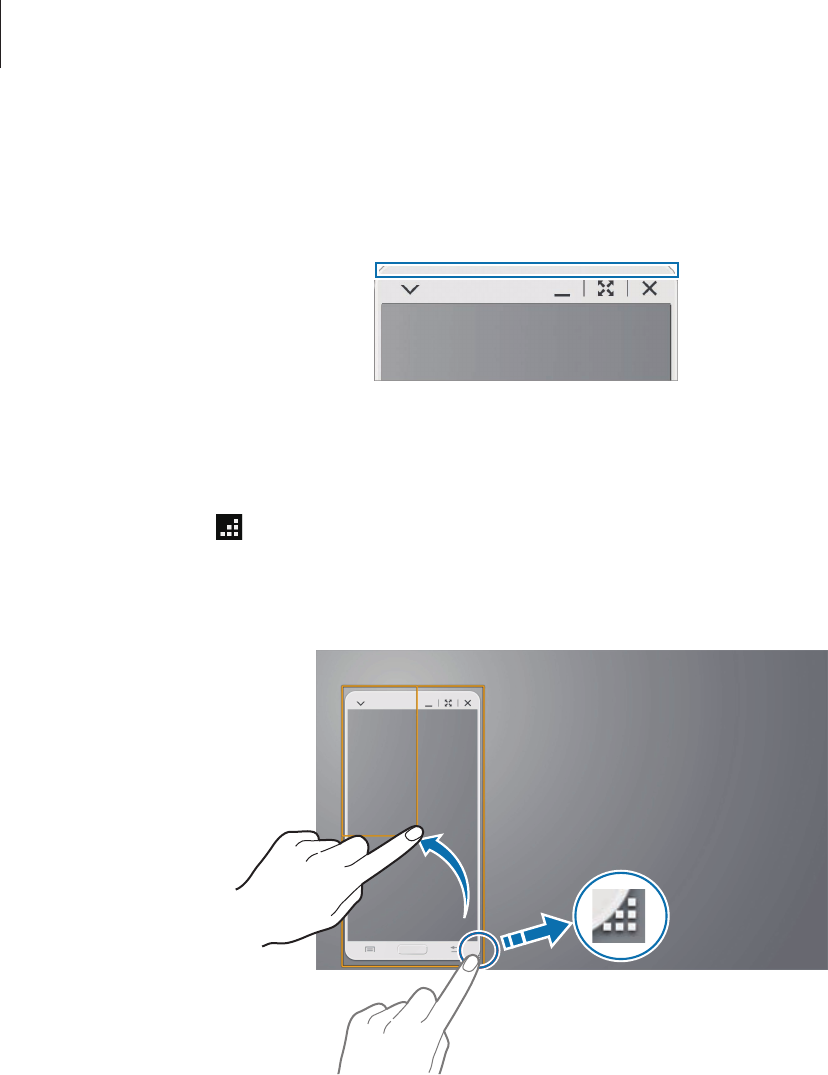
Web & network
101
Moving the virtual smartphone screen
Tap and drag the top edge of the virtual smartphone screen to move it to another location.
Adjusting the size of the virtual smartphone screen
1
Tap and hold at the bottom right of the virtual smartphone screen.
2
When the frame appears, drag the frame to adjust the size.
Entering text
When you enter text in the virtual smartphone screen, the tablet’s keyboard appears. Enter
text using the keyboard.


















