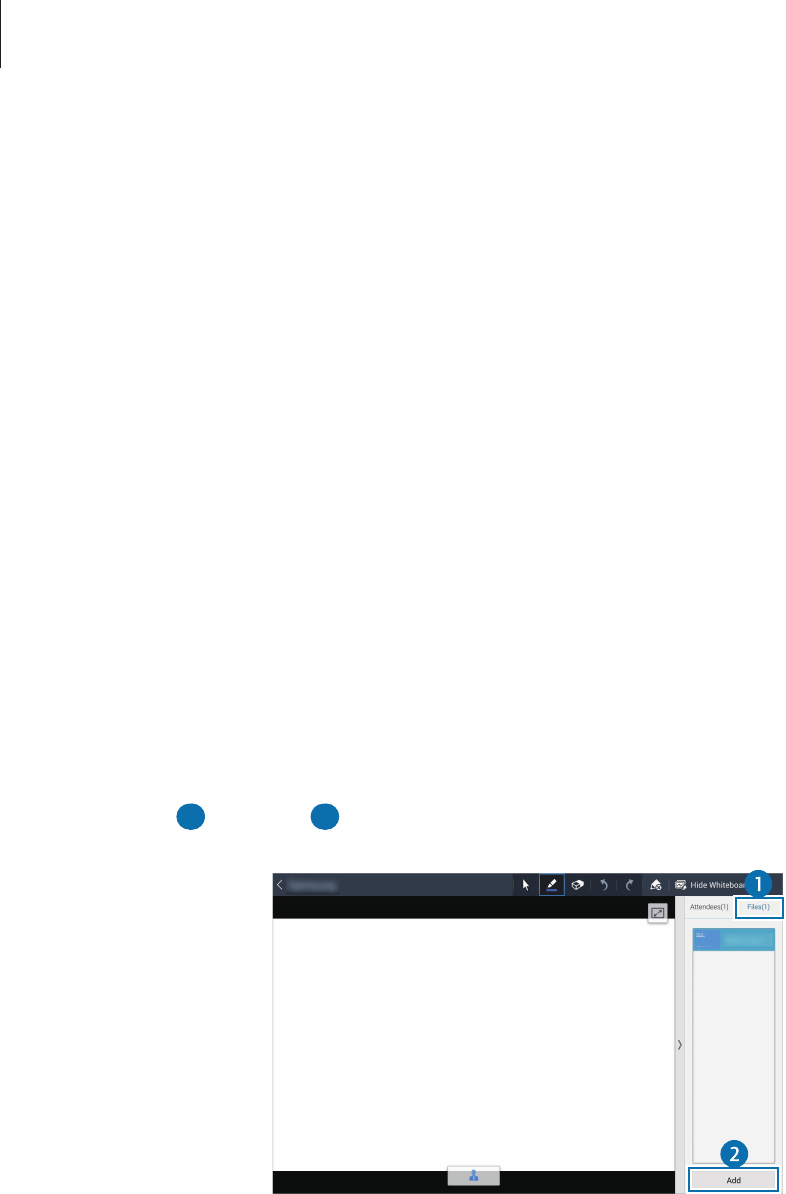
Web & network
81
3
Select a network that the meeting is connected to, enter a password if necessary, and
then tap
Done
.
4
Select the meeting to join.
5
Enter your name and tap
Done
. Then, you can enter the meeting session.
You can view files or content that the host shares.
Using the Meeting session screen
Host screen
When you are the host, you can open a file and move to the next pages in the file, or display
the whiteboard and write on it.
The host screen is displayed on the attendees’ screens.
Opening files
1
Tap
Files
( 1 )
→
Add
( 2 ), and then select a file.


















