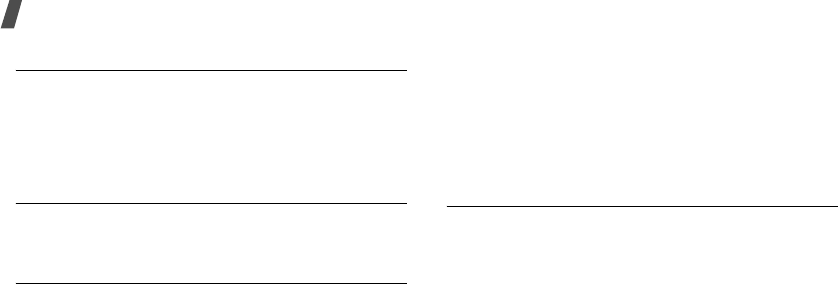
17
Menu functions
PCS Vision
Use this menu to deactivate the PCS vision services
and set the phone to automatically connect to the PCS
vision services each time you sign in to Vision service.
You can also update the settings for connecting to the
PCS vision services.
Voice Service
Use this menu to change the default settings for using
the Voice Service feature.
Security
Your phone provides you with various security options,
including a user-programmable lock code and special
number features.
To access the
Security
menu, you must enter the
4-digit lock code. It is preset to “0000” at the factory.
You can:
• lock your phone so that you cannot dial numbers,
or access menu options.
• lock the Camera feature.
• set the special phone number to be placed even
when the phone is locked.
• erase contacts, downloaded items, pictures, and
video clips.
• reset the phone.
Roaming
Roaming is a feature, which is only relevant in areas
where there are at least two cellular service providers
having valid roaming agreements. Roaming allows you
to register your phone on one of the networks, but use
the facilities of the other if your own network is not
available.
You can:
• select a roaming mode.
• set the phone to remind you when you are making
or receiving a roaming call.


















