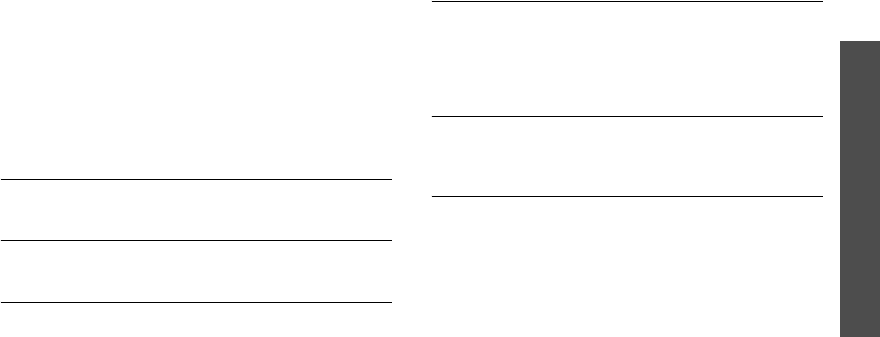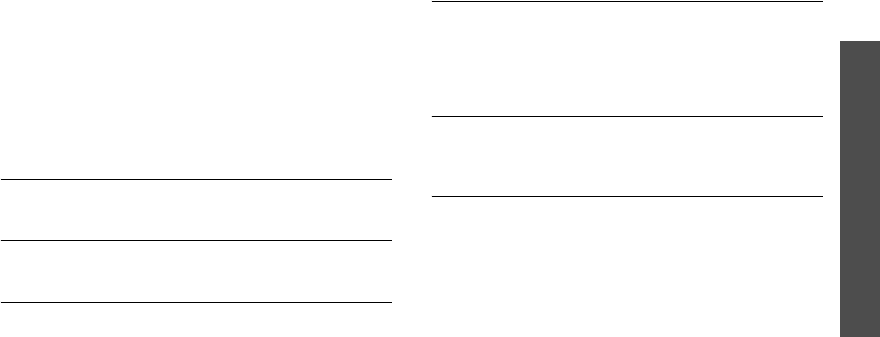
Menu functions
Contacts
20
Contacts
Contacts allows you to store frequently used phone
numbers and the associated names. In your personal
directory to make it easy for you to make a call
without having to remember or enter the phone
number.
To access this menu, press
Menu
in Idle mode and
select
Contacts
.
Find
Use this menu to search for numbers in Contacts.
Add New Entry
Use this menu to add a new contact to Contacts.
My Phone #
Use this menu to check your phone number.
Speed dial #s
Once you have stored phone numbers in Contacts, you
can set up to 99 speed dial entries and then dial them
easily whenever you want, simply by pressing and
holding the associated number key(s) in Idle mode.
Group
Use this menu to organizer your contacts in caller
groups.
Services
You can dial the service centers preset by your service
provider to get more information. For details, contact
your service provider.