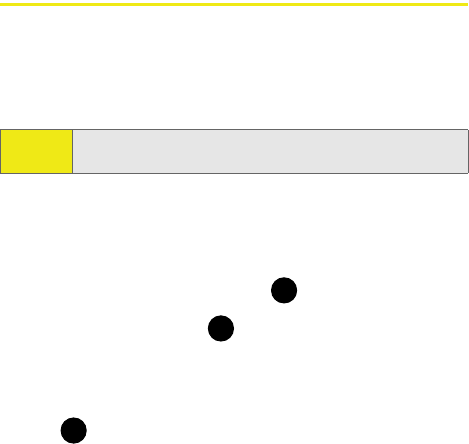
90 Section 2C: Setting Your Phone’s Security
Resetting Your Phone
Resetting the phone restores all the factory defaults,
including the ringer types and display settings. This type of
reset also deletes any data found within the Contacts list,
special numbers, and picture folders.
To reset your phone:
1. Select Menu > Settings > Security.
2. Enter your lock code. (The Security menu is displayed.)
3. Select Reset Phone
and press .
4. Select Ye s and press .
5. You will be asked to confirm resetting the phone. If you
are then sure you want all data erased and the phone
reset to its factory default state, select Yes and press
.
Caution!
Resetting your phone deletes all files that you have
downloaded.
MENU
OK
MENU
OK
MENU
OK


















