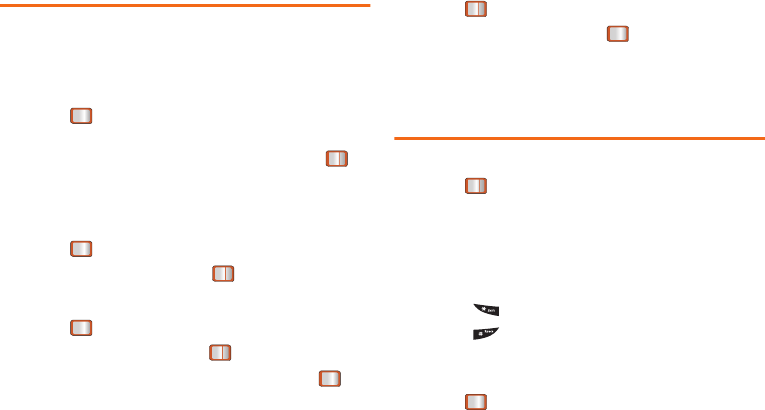
54 2E. Calendar & Tools
Memo Pad
Your phone comes with a memo pad that you can use
to compose and store reminders and notes to help
keep you organized.
To compose a memo:
1. Press > Settings & Tools > Tools > Memo Pad >
ADD NEW (left softkey).
2. Type your note using the keypad and press .
(See “Entering Text Using the Keypad” on
page 22.)
To read a saved note:
1. Press > Settings & Tools > Tools > Memo Pad.
2. Highlight a note and press .
To edit a saved note:
1. Press > Settings & Tools > Tools > Memo Pad.
2. Highlight a note and press > EDIT (left softkey).
3. Edit your note using the keypad and press .
(See “Entering Text Using the Keypad” on
page 22.)
To delete saved notes:
1. Press > Settings & Tools > Tools > Memo Pad.
2. Highlight a note and press .
3. Press OPTIONS (right softkey) > Delete > YES (left
softkey).
Calculator
Your phone comes with a built-in calculator.
1. Press > Settings & Tools > Tools > Calculator >
Calculator.
2. Enter numbers using your keypad.
Ⅲ Press the up, down, right, and left navigation keys
to apply the labeled mathematical operations
(add, subtract, multiply, and divide).
Ⅲ Press to enter decimal points.
Ⅲ Press to change the sign from positive to
negative.
Ⅲ Press CLEAR (right softkey) to clear all numbers.
3. Press for the calculation result.
Boost SPH-M390.book Page 54 Friday, August 31, 2012 6:30 PM


















