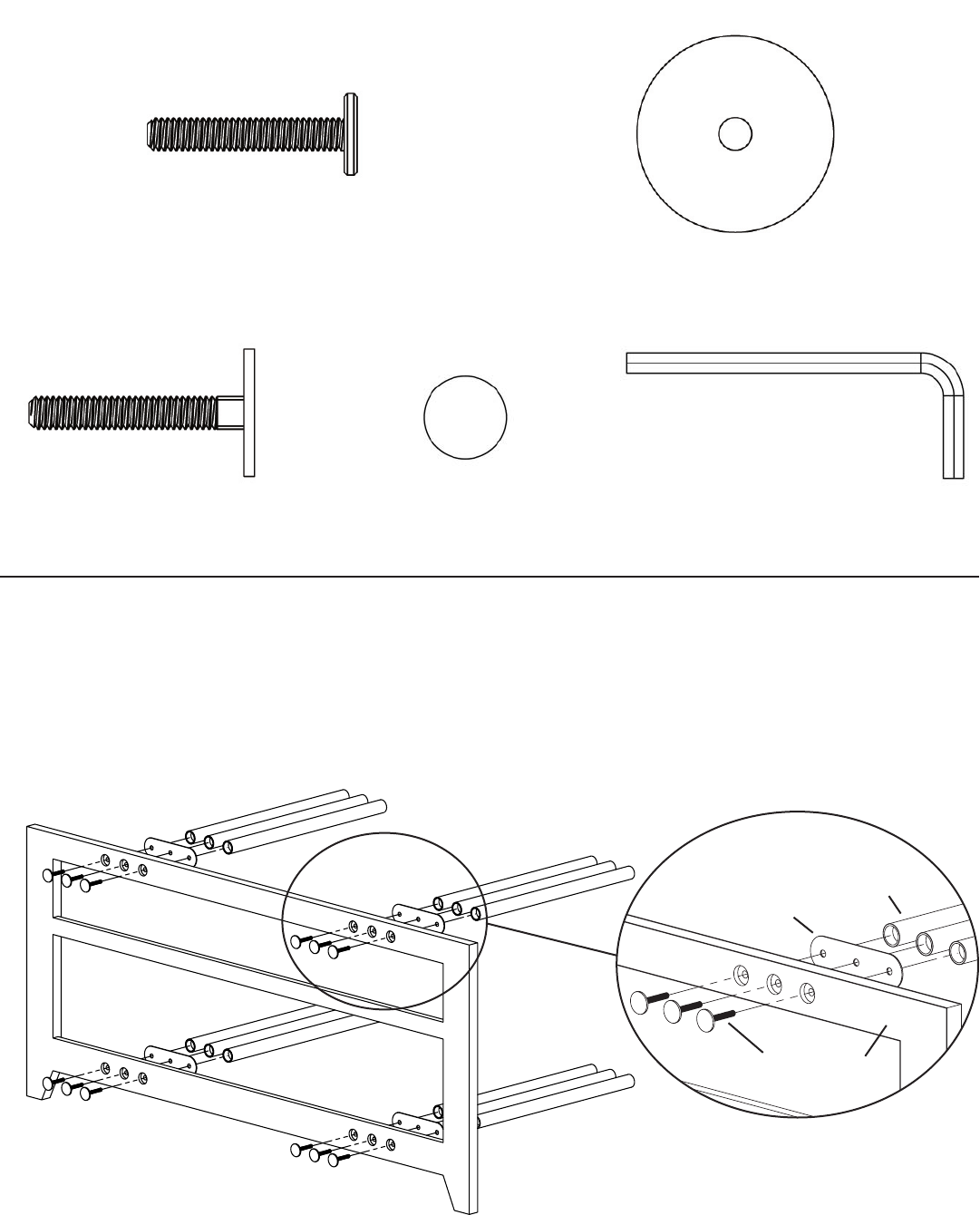
Supplied Hardware List:
(12) Allen Bolt - i
(4) Washer - j
(12) Decorative Face Bolt - k (8) Glass Protector - l (1) Allen Key - m
Step 1: Attach the Cross Tubes to the Front Frame
Position the Front Frame (a) like it is pictured in Diagram 1. Next, slide each Decorative Face Bolt (k) through the Front Frame, a Three
Hole Plate (c) and into a Steel Cross Tube (b). Repeat process until all 12 Steel Cross Tubes are fastened to the Front Frame. See the
Detailed View of Diagram 1 for assistance. Tighten the Steel Cross Tubes firmly by hand.
Diagram 1
Detailed View
b
c
k a






