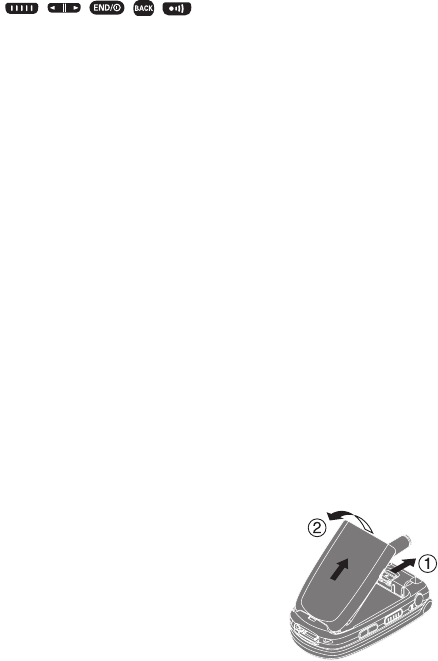
18. Speaker: Lets you hear the different ringers and sounds.You
can mute the ringer when receiving incoming calls by pressing
or Side Camera key.
19. LED Indicator: Shows your phone's connection status at a glance.
20. Sub LCD: Lets you monitor the phone's status and see who's calling
without opening the phone.
21. Flash:The built-in flash lets you take pictures in low light.You can
also use it as a mini flashlight.
22. Camera Lens: The built-in camera lens lets you take pictures.
23. Antenna: Fully extend the antenna for the best reception.
24. Headset Jack: Lets you insert the plug of a headset (sold
separately) for hands-free phone use.
25. Ready Link (Memo) Button: Allows you to access the Ready
Link List orVoice Memo menu.
26. SideVolume Key: Lets you adjust the receiver volume during a
call or ringer volume in standby mode.
Using Your Phone's Battery
Removing the Battery
To remove your battery:
1. Make sure the power is off so that you don't lose any stored
numbers or messages.
2. Push the battery release latch up and hold the battery.
3. Pull the battery up and out at a 45-degree angle.
Note: Charge battery completely before using.
















