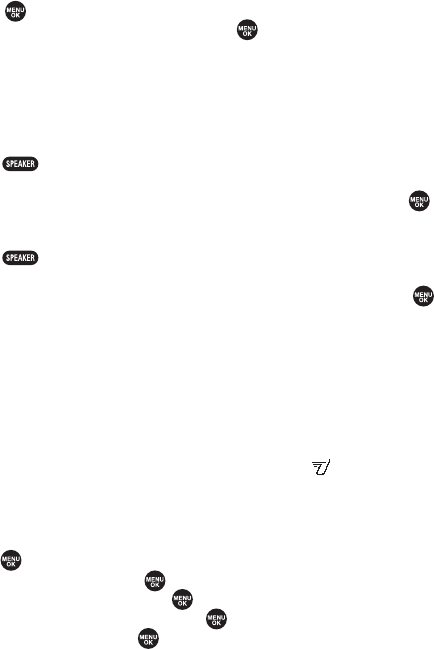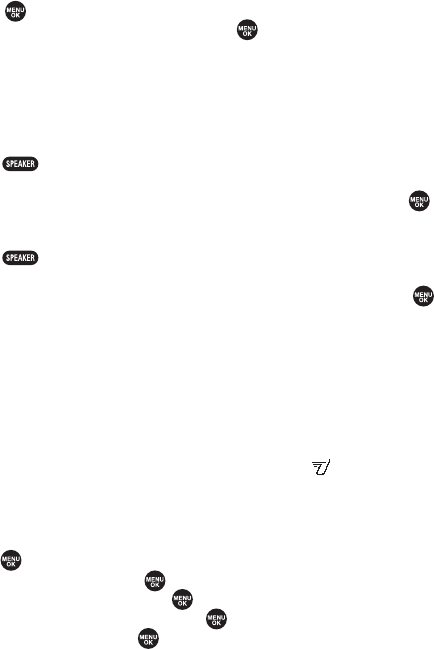
10. To set the message priority,select the box under Priority and
press
11. Select Ordinary or Urgent and press
12. Press Send (left softkey) to send the message.
Using the Speakerphone
To turn the speakerphone on during a call:
• Press
- or -
• Press Options (right softkey), highlight Speaker On, and press
To turn the speakerphone off during a call:
• Press
- or -
• Press Options (right softkey), highlight Speaker Off, and press
Getting Started With Ready Link
Ready Link allows you to enjoy quick, two-way,“walkie-talkie-style”
communication with your friends,family, and co-workers.You can make
1-to-1 or 1-to-many calls (up to 5 others on the same call) to any other
Ready Link user, anywhere on the Nationwide Network.You can make
and receive Ready Link calls when your phone displays
Setting Ready Link Mode
To enable or disable Ready Link mode:
1. Press to access the main menu.
2. Select Settings and press
3. Select Ready Link and press
4. Select Enable/Disable and press
5. Select Enable and press . (The default setting is Disable.)