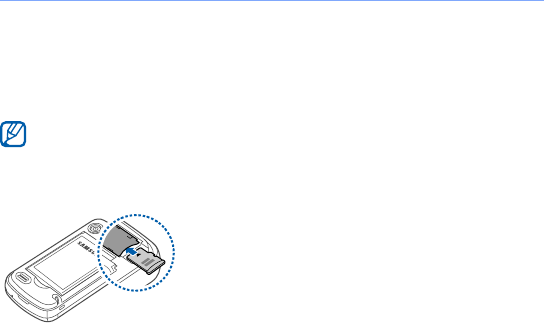
19
Insert a memory card (optional)
By inserting a memory card, you can store multimedia files and
messages or back up your important information. Your device
accepts microSD™ or microSDHC™‚ memory cards up to
32 GB (depending on memory card manufacturer and type).
Formatting the memory card on a PC may cause incompatibility with
your device. Format the memory card only on the device.
1
Remove the battery cover.
2
Insert a memory card with the label
side facing up.
3
Replace the battery cover.
B7610.book Page 19 Saturday, August 1, 2009 11:14 AM


















