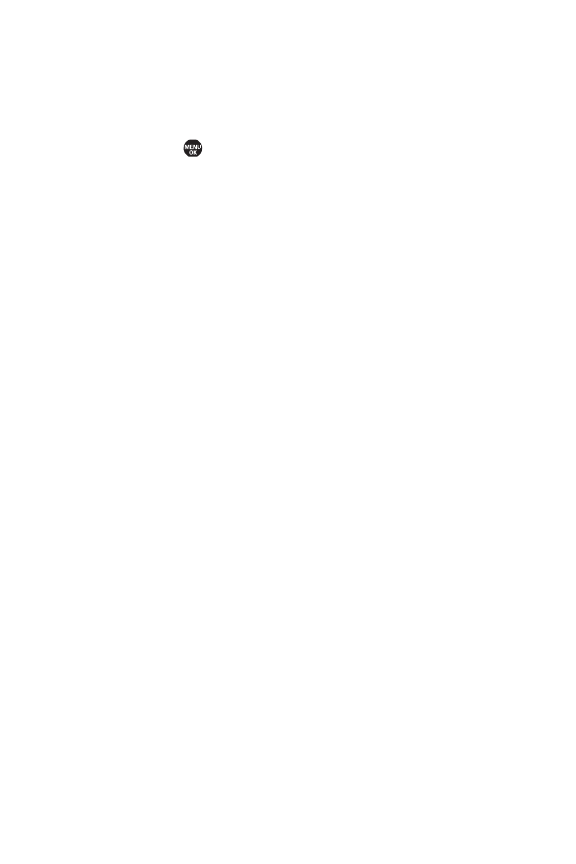
126 Section 2I: Using the Built-in Camera
Ⅲ
Prints by Mail to order 4'' x 6'' prints of the pictures by
mail and have them delivered to any address you set
up at the Sprint Picture Mail Web site.
Ⅲ
Setasto assign the picture. Select an option and
press .
Ⅲ
Details/Editto edit or display details relating to your
pictures.
Ⅲ
Deleteto delete the picture you just took.
Ⅲ
Pictures In Camera to go to the In Camera folder to
review your saved pictures.
To take a picture with the phone closed:
1. Press and hold the side camera key to activate the
camera mode.
2. Point the camera lens at your subject. (You can check the
picture framing through the external display screen.)
3. Press the side camera key to take the picture. (The
picture will automatically be saved in the In Camera
folder.)


















